| View previous topic :: View next topic |
| Author |
Message |
XIR.Scout109
Can't Stop Posting

Joined: 20 Apr 2005
Posts: 639
Location: UK - Southampton
|
 Posted: Sat Nov 04, 2006 7:22 pm Post subject: After a long saturday... Posted: Sat Nov 04, 2006 7:22 pm Post subject: After a long saturday... |
|
|
Brought myself some memory upgrade few days back. Came in today.
Fitted it as soon as i got it. But had huge problems compatibility issues grrr!
kept beeping and nenver seeing any welcome screen or going to the ms dos crappy bit.
Got in touch with crucial, sent me an email with instructions.
updated my bios. then tried different memory card slots etc and combinations. and the new 1gb kit (2x512's) work on their own! not with my 2x256  which is a shame i was hoping to triple my RAM but only doubled now. I see a slight difference but not alot. Switching between programs is quick. Opening up programs still the same kind of speed. and starting up found the same, poss abit faster. might have to spend another £100 soon so i get another 1gbkit. Annoying! lol which is a shame i was hoping to triple my RAM but only doubled now. I see a slight difference but not alot. Switching between programs is quick. Opening up programs still the same kind of speed. and starting up found the same, poss abit faster. might have to spend another £100 soon so i get another 1gbkit. Annoying! lol
i brought the Ballistix gaming memory kit. wether it makes no difference lol
But they do look kool, they have a weird casing round lol in metalic orange!
lol! - sorry if this thread was boring to read! 
it still wont change the fact i cant beat macalex still loool
perhaps another 1 step closer to ut2007 though 
|
|
| Back to top » |
|
 |
XIR.silverfox
Badge f. Mastering Adverse Circumstances


Joined: 20 Jun 2005
Posts: 308
Location: West Sussex UK
|
 Posted: Sat Nov 04, 2006 10:42 pm Post subject: Posted: Sat Nov 04, 2006 10:42 pm Post subject: |
|
|
Donít know why you canít beat Macalex with all that equipment.
But hubby said my equipment is great Ö and I canít beat Macalex either. 
Boring stuff ----->
Hubby saidÖ.
Two points:
a) Mostly you canít mix different memory modules i.e. 256 and 512ís They work in pairs and as you found two 512ís work fine, but wonít allow your 256ís alongside.
b) For gaming, if you have only 256 of memory in total and upgrade to 512 youíll find a vast difference. However if you already have 512 and upgrade to 1GB, youíll hardly noticed any difference.
And c) (oops thatís three points) adding another 1GB will be a waste of money Ė you wonít have any noticeable effect whatsoever. For gaming, first upgrade your graphics card, then your processor --- then your memory!
Hope that is helpful and Macalex is quaking in his boots 
_________________
 |
|
| Back to top » |
|
 |
XIR.Sticklyman
Badge f. Mastering Adverse Circumstances

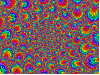
Joined: 12 Jul 2005
Posts: 864
Location: Swansea, UK/Southampton, UK
|
 Posted: Sun Nov 05, 2006 12:42 am Post subject: Posted: Sun Nov 05, 2006 12:42 am Post subject: |
|
|
| In my opinion the most important thing about RAM is the speed of the RAM. The faster the RAM, the greater the bandwidth in and out of the RAM is. This will make your PC more responsive, especially in games. The main problem when you mix RAM is that they all have slightly different specifications and this makes them either totally incompatible or you will be forced to run the faster RAM at the slower RAM's speed, resulting in a slower system. This is why memory is often sold in matched pairs with the same specs and it is also the reason that you should not mix different types and makes of RAM.
|
|
| Back to top » |
|
 |
XIR.Scout109
Can't Stop Posting

Joined: 20 Apr 2005
Posts: 639
Location: UK - Southampton
|
 Posted: Sun Nov 05, 2006 1:17 pm Post subject: Posted: Sun Nov 05, 2006 1:17 pm Post subject: |
|
|
ah right thanks both of you really useful advice.
hmm yeah i did notice slight difference in gaming the loading screens was less which was great.
Iv got the ballistix type which seem ok, thinking mayeb get another kit. But yeah maijn goal is the graphics card now me thinks. Have to searcha round for what arne said would be the best option for ut2007 on a budget price. Probs get this in january.
Cath, ask him about running graphics programs whats the difference about with memory and running video editing prgrams and image editing. Thats what i mainly use my comp for is for university. Why i upgraded 
Thanks
|
|
| Back to top » |
|
 |
XIR.silverfox
Badge f. Mastering Adverse Circumstances


Joined: 20 Jun 2005
Posts: 308
Location: West Sussex UK
|
 Posted: Sun Nov 05, 2006 6:43 pm Post subject: Posted: Sun Nov 05, 2006 6:43 pm Post subject: |
|
|
This is all greek to me 
.
.
.
.
Ah video editing Ė different requirements. Given reasonable components, next to CPU, memory is most important. Gaming graphics are 3D based, video editing leans more to 2D processing, so donít bother upgrading to an expensive gaming graphics card, it wonít necessarily improve things. Ideally youíre looking at a video editing specific card like the ATI Fire GLX but hey thatís silly money,
Youíre on the right track Ė memory Ė the more the better, minimum 1 GB as you rightly got. I agree with Sticklyman, higher speed DRAM memory is best but again youíre talking serious money if you want the best. Youíve got 1 GB, thatís good. Ballistix is a good make. Try your video editing now then if this doesn't improve things and if youíre not able to upgrade the CPU, get another 1Gb (if youíre MOBO can handle it) of Ballistix memory (same speed /spec you bought). Donít buy higher speed now. Itíll only run at the slowest speed or not at all.
Though golden rule is try first, then upgrade. If your video editing has improved lots donít throw more money at it. So first point is the processing of the video
1) Fast CPU
2) Loads of Memory
3) Dedicated video editing card
Second though is Storage. If you do a lot of video editing youíll need substantial hard disk space. Make sure your capacity is sufficient. And consider setting up RAID array for speed, if you have got more than one disk .
If you use up all your HD space then your OP system will have nothing for its swap file and everything will crawl regardless.
_________________
 |
|
| Back to top » |
|
 |
XIR.Sticklyman
Badge f. Mastering Adverse Circumstances

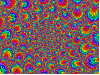
Joined: 12 Jul 2005
Posts: 864
Location: Swansea, UK/Southampton, UK
|
 Posted: Sun Nov 05, 2006 9:42 pm Post subject: Posted: Sun Nov 05, 2006 9:42 pm Post subject: |
|
|
Remove me please! 
Last edited by XIR.Sticklyman on Mon Nov 06, 2006 6:33 pm; edited 1 time in total |
|
| Back to top » |
|
 |
XIR.Sticklyman
Badge f. Mastering Adverse Circumstances

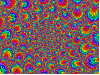
Joined: 12 Jul 2005
Posts: 864
Location: Swansea, UK/Southampton, UK
|
 Posted: Sun Nov 05, 2006 9:43 pm Post subject: Posted: Sun Nov 05, 2006 9:43 pm Post subject: |
|
|
| XIR.silverfox wrote: |
| And consider setting up RAID array for speed, if you have got more than one disk . |
The only thing I'll say about this is to make sure that you buy reliable hard drives. RAID can be set up to stripe the data onto the disks for speed (the other way is to mirror the data on 2 or more drives but this does not give a speed increase - as far as I know). This means that if one of the two hard drives you have in RAID breaks all of the data on both disks is lost.
I have heard that you can stripe the data onto 2 drives and then mirror it onto a third drive (with twice the storage capacity) - or onto two other drives which are again striped - to make sure that it is virtually impossible to lose the data. However, I'm not sure if this is possible.
| XIR.silverfox wrote: |
| If you use up all your HD space then your OP system will have nothing for its swap file and everything will crawl regardless. |
Unless you have enough RAM  If you have enough RAM it is possible to disable the swap file and only use the RAM. This is only recommended if you have a lot of RAM. I did this when I had 1.5GB of RAM and it does make your PC load faster but it does use a lot more RAM. I now have 2GB but I have not got around to trying it with this amount of RAM yet - it should work fine though. If you have enough RAM it is possible to disable the swap file and only use the RAM. This is only recommended if you have a lot of RAM. I did this when I had 1.5GB of RAM and it does make your PC load faster but it does use a lot more RAM. I now have 2GB but I have not got around to trying it with this amount of RAM yet - it should work fine though.
Edit: Sorry for the double post! Is there any way to remove it?
Last edited by XIR.Sticklyman on Mon Nov 06, 2006 6:32 pm; edited 2 times in total |
|
| Back to top » |
|
 |
XIR.Scout109
Can't Stop Posting

Joined: 20 Apr 2005
Posts: 639
Location: UK - Southampton
|
 Posted: Mon Nov 06, 2006 11:04 am Post subject: Posted: Mon Nov 06, 2006 11:04 am Post subject: |
|
|
thanks cath and co.
Yeah my editing has improved abit, apaart from one program called flash seems to of slowed down :S lol but everything else is fine.
hmm.. Maybe begining of next year buy some extra memory.
Or look into better g.card overall? more towards gaming but but will be applied extra benefit to my university work.
CPU's i have no clue about.. i know mine is a 2.8ghz not a 3.2  ;( argh! ;( argh!
if has anything to do with it.
|
|
| Back to top » |
|
 |
XIR.Sticklyman
Badge f. Mastering Adverse Circumstances

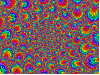
Joined: 12 Jul 2005
Posts: 864
Location: Swansea, UK/Southampton, UK
|
 Posted: Mon Nov 06, 2006 6:37 pm Post subject: Posted: Mon Nov 06, 2006 6:37 pm Post subject: |
|
|
| XIR.Scout109 wrote: |
| Or look into better g.card overall? more towards gaming but but will be applied extra benefit to my university work. |
I have an ATI x1800XT and I do a fair amount of video editing/encoding. Since I get the card my encoding times have decreased (or at least it seems like it). It may be best to ask Arne about this.
With respect to the CPU, for video encoding it is prob the most important factor if you don't have a dedicated card to do it for you. Second is the RAM. I hope this helps a bit more 
|
|
| Back to top » |
|
 |
|


